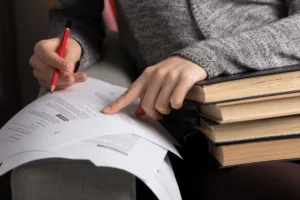Tired of those annoying white edges ruining your beautiful book covers and magazine pages? I’m about to reveal the secret weapon of professional printers: bleed lines. Master this simple technique and watch your print projects go from “meh” to “magnificent”!
Bleed is the extra space around your design that extends beyond where the page will be cut. It ensures that when your printed piece is trimmed, there are no unsightly white edges. Think of it like an insurance policy against tiny cutting errors! Without bleed, even the slightest misalignment can leave your design looking unfinished and unprofessional.
Bleed is that “little extra” that makes a HUGE difference in print quality. In this guide, you’ll discover:
- The simple reason WHY bleed is essential (even with precise cutting)
- How to set up bleed like a pro in InDesign, Illustrator, and Photoshop
- Standard bleed sizes and sneaky variations to watch out for
- A real-life case study of a magazine’s costly bleed blunder (and how to avoid it!)
- Expert tips for flawless printing every single time
Ready to unlock the secrets of print perfection? Let’s dive in!
Defining Bleed
Think of bleed as a safety net for your print designs. It’s that extra bit of image or background color that extends beyond the edge of your page, ensuring that when your book or magazine is trimmed to its final size, there are no unsightly white slivers peeking through.
Imagine you’re painting a picture on a canvas. You wouldn’t stop painting right at the edge of the canvas, would you? You’d likely paint a little over the edges to make sure the color reaches all the way to the frame. That’s essentially what bleed does for your printed materials. It’s like giving your design a little “overpaint” to guarantee a clean, polished look.
Technically speaking, bleed is the area that extends beyond the trim line—the line where the paper will be cut. This bleed area is typically a small margin, around ⅛ inch (or 3mm), but it makes a world of difference in the final appearance of your printed piece.
Why is Bleed Necessary?

You might be wondering, “Why can’t printers just print to the exact edge of the paper?” Well, it’s not that simple. The printing process involves several steps, and each step introduces the possibility of tiny variations and movements.
- Paper Handling: When the printing machine grabs and feeds the paper, there can be slight shifts in position.
- Cutting Accuracy: Even the most precise cutting machines have a margin of error, called “cutting tolerance.” Learn more about the intricacies of cutting tolerance in the printing industry as discussed by Smart Press. This means the actual cut might deviate slightly from the intended trim line.
Without bleed, these tiny variations can result in white edges on your final product. Bleed acts as a buffer, ensuring that even with minor inconsistencies in printing or cutting, your design elements extend all the way to the edge, creating a seamless and professional look.
See the difference? The image with bleed looks polished and complete, while the one without bleed has an amateurish, unfinished feel.
Now that you understand what bleed is and why it’s so important, let’s move on to the practical side of things. How exactly do you set up bleed in your design files?
How to Set Up Bleed

Okay, let’s get down to the nitty-gritty of setting up bleed in your design files. Don’t worry, it’s not as complicated as it might sound! Here’s a quick guide for some of the most popular design software:
Standard Bleed Sizes
While the most common bleed size in the US is ⅛ inch (0.125 inches), it’s always a good idea to double-check with your printing company. They might have specific requirements or preferences.
In Europe, the standard bleed size is typically 2 to 5 millimeters, a practice that varies across continents. Compare bleed standards globally on binders Inc. Some printers might even require different bleed sizes for different products. For instance, a digest-sized book might need a bleed of 5.75″ x 8.75″, while a standard US trade book might require 6.25″ x 9.25″.
To avoid any surprises, always refer to your printer’s guidelines or use their provided templates. This will ensure your files are set up correctly and ready for printing.
Checking Your Bleed
Before sending your files to the printer, it’s crucial to double-check that your bleed is set up correctly. Here’s how:
- Review your design software settings: Make sure the bleed values are entered correctly in your InDesign, Illustrator, or Photoshop document.
- Visually inspect your design: Ensure that all background images, colors, and design elements extend to the edge of the bleed area.
- Export your file as a PDF with bleed: When exporting your file, choose the option to include bleed marks. This will help the printer identify the bleed area and ensure accurate trimming.
By following these simple steps, you can avoid costly mistakes and ensure your printed materials look their absolute best.
Professionalism and Aesthetics

Let’s face it, first impressions matter. When a reader picks up your book, the cover is the first thing they see. A cover with crisp, clean edges and vibrant colors that extend to the very edge screams professionalism and quality. Bleed helps you achieve that polished look, making your book stand out from the crowd.
Think of it this way: would you be more likely to buy a book with a cover that looks meticulously crafted or one with uneven edges and white slivers peeking through? This is where the concept of professional book design comes into play, emphasizing the importance of bleed for a polished finish. It’s a no-brainer, right? Bleed ensures that your book cover, and every page within, looks its absolute best, reflecting the care and attention you’ve put into your work.
David Armano, Principal at Armano Design, puts it perfectly: “Designing with bleed in mind ensures that your printed materials maintain a professional look and feel, especially when color or imagery reaches the edge of the page.”
Cost and Time Savings
While bleed might seem like a small detail, neglecting it can have significant consequences. Imagine this: you’ve just received your first batch of printed books, and you discover that the covers have unsightly white edges due to a lack of bleed. What do you do?
You’d likely have to reprint the entire batch, incurring extra costs and delaying your book launch. Not a pleasant scenario, is it?
By incorporating bleed into your design workflow, you can prevent these costly reprints and keep your publishing schedule on track. It’s a simple step that can save you a lot of headaches (and money!) in the long run.
Enhancing Reader Experience
As an author or publisher, you want your readers to be fully immersed in your work. Every aspect of your book, from the cover design to the page layout, contributes to the overall reading experience.
Bleed plays a subtle but important role in this experience. By ensuring clean, seamless edges and vibrant colors that extend to the page’s edge, bleed enhances the visual appeal of your book and creates a more immersive reading experience.
Think of it like watching a movie on a screen with black bars around the edges versus a screen that fills your entire field of view. The latter is undoubtedly more captivating and engaging, right? Bleed has a similar effect on your printed materials, drawing readers in and enhancing their enjoyment of your work.
Case Study: The Magazine Cover Mishap

A magazine publisher in the US was gearing up to release their latest issue, featuring a striking cover design with a full-page image. Eager to impress readers, they hired a new designer to create a visually captivating cover. However, this designer, fresh out of school, was unfamiliar with the nuances of print production, including the importance of bleed.
The designer created a beautiful cover, but they made a critical error: they didn’t incorporate bleed. The background image extended right to the edge of the page, leaving no room for error during the printing and cutting process.
When the printed magazines arrived, the publisher was horrified. A thin white line appeared along the edges of the cover, marring the otherwise stunning design. This seemingly minor oversight had significant consequences:
- Financial Loss: The entire batch of magazines had to be reprinted, costing the publisher thousands of dollars in unexpected expenses.
- Time Delay: The reprint delayed the magazine’s release by several weeks, impacting distribution and potentially affecting sales.
- Damaged Reputation: The printing error reflected poorly on the magazine’s professionalism, potentially eroding reader trust and confidence.
This case study highlights the importance of bleed in preventing costly mistakes and ensuring the quality of printed materials. It also underscores the need for clear communication and collaboration between designers, publishers, and printers.
Key Takeaways from the Case Study:
- Bleed is crucial: Even minor inconsistencies in printing or cutting can lead to noticeable flaws without bleed.
- Cost and time implications: Reprint costs and delays can significantly impact a publisher’s budget and schedule.
- Maintaining customer trust: Printing errors can damage a publisher’s reputation and affect reader satisfaction.
Preventive Measures:
- Education and Training: Invest in training for designers and production staff to ensure they understand and implement bleed correctly.
- Quality Control: Implement a thorough review process to check for bleed and other print specifications before sending files to the printer.
- Collaboration with Printers: Maintain open communication with your printer, clarifying any questions or concerns about bleed and other technical aspects.
- Use Templates and Guidelines: Utilize pre-designed templates or guidelines provided by your printer to ensure consistent and accurate bleed settings.
This case study serves as a valuable reminder that attention to detail, even in seemingly minor aspects like bleed, can make a significant difference in the success of your printed publications.
Wrapping it all up
So, there you have it! We’ve covered everything you need to know about bleed and why it’s so crucial for achieving high-quality printed materials. Remember those key takeaways:
- Bleed is like a safety net: It ensures your design extends to the edge of the page, even with slight printing and cutting variations.
- It saves you time and money: Bleed prevents costly reprints and keeps your publishing schedule on track.
- It enhances the reading experience: Clean, seamless edges contribute to a more polished and professional look, enhancing reader satisfaction.
By incorporating bleed into your design workflow and communicating effectively with your printer, you can ensure your books and magazines look their absolute best. And who knows, maybe your next bestseller will be praised not just for its compelling content, but also for its impeccable printing quality!
Now, before we part ways, let’s address some frequently asked questions about bleed.
FAQs: Your Burning Bleed Questions Answered!
Can you print without bleed lines?
Technically, yes, you can print without bleed. But should you? Probably not, unless your design has a white border around the edges. Without bleed, you risk ending up with those pesky white slivers we’ve been talking about.
What is a good bleed size for printing?
In most cases, ⅛ inch (0.125 inches) is the standard bleed size in the US. However, always confirm with your printer, as they might have specific requirements.
What does .125 bleed mean?
.125 bleed means that your design elements should extend ⅛ inch beyond the trim line on all sides of your document.
How do you print bleed marks?
Bleed marks are usually included when you export your file as a PDF with bleed. These marks help the printer identify the bleed area and ensure accurate trimming.
Which is better, bleed or no bleed?
Unless your design specifically calls for a white border, bleed is almost always the better choice. It ensures a professional, polished look and prevents those unsightly white edges.
What happens if you don’t add bleed to a print document?
If you don’t add bleed, you risk having white edges appear on your final printed product due to slight variations in printing and cutting.
Do printers need bleed marks?
While bleed marks aren’t always mandatory, they help the printer identify the bleed area and ensure accurate trimming.
Hopefully, this FAQ section has answered any lingering questions you might have about bleed. If not, feel free to reach out to your printing company for further clarification.
Supporting Content
To further aid your understanding and implementation of bleed, here are some helpful resources:
Glossary of Printing Terms
-
- Bleed: The portion of your design that extends beyond the trim line, ensuring that no unprinted edges show after trimming.
- Trim Line: The line that indicates where the paper will be cut to its final size.
- Crop Marks: Marks printed outside the trim lines to indicate where the paper should be cut.
- Safety Margin: The area within the trim line where it’s safe to place important design elements, ensuring they won’t be cut off.
- Registration Marks: Marks used to align different colors during printing.
- Color Bleed: The unintentional spreading of ink beyond the intended boundaries.
And that concludes our comprehensive guide to bleed lines for printing! I hope you found this article helpful and informative. Remember, bleed might seem like a small detail, but it plays a big role in ensuring your printed materials look professional, polished, and visually appealing. So, embrace the bleed, and let your publications shine!