Look, printing your book can feel like navigating a financial minefield. You want a beautiful, professional product, but those book printing costs can quickly spiral out of control, eating into your profits and leaving you stressed. But don’t worry, I’ve got you covered – I’m going to share some insider secrets to dramatically reduce those costs without sacrificing an ounce of quality.
To slash book printing costs, focus on optimizing your book’s specifications. Key strategies include choosing standard sizes like 5.5″ x 8.5″ or 6″ x 9″, opting for lighter-weight uncoated paper such as 50# offset for text-heavy books, and utilizing black and white printing whenever possible.
Additionally, consider print-on-demand (POD) for smaller quantities or initial market testing, and explore bulk order discounts for larger print runs with offset printing. Finally, carefully evaluate your binding options, with perfect binding and saddle-stitching often proving the most economical.
That’s just the tip of the iceberg. We’ve got way more cost-saving strategies to unpack, including insider tips on paper selection, layout tweaks, and even how to find the right printing partner. Ready to dive deeper and discover how to print your book without breaking the bank?
Understanding the Anatomy of Book Printing Costs

Before we jump into the money-saving tips, let’s break down where your money actually goes when you print a book. Think of it like a recipe – each ingredient contributes to the final cost. Understanding these “ingredients” is the first step to becoming a savvy, cost-conscious publisher.
Breaking Down the Cost Components

When it comes to book production costs, several key elements come into play:
- Paper: This is a big one! The type, weight, and finish of your paper will significantly affect your costs. For example, choosing a 50# offset paper over a 60# offset paper could save you a noticeable amount per book. Using lighter-weight paper not only saves on material costs but also reduces shipping weight, resulting in additional savings.You may refer to the article What Are the Different Types of Paper for Book Printing? to choose the right paper to reduce the cost.
- Ink: Black ink is the most economical choice. Color printing, which uses the four-color CMYK process, is substantially more expensive.
- Printing Method: We’re talking about offset printing, digital printing, and print-on-demand (POD) here. Each has its own cost structure, which we’ll explore in detail later.
To put it simply, for large print runs exceeding 1,000 copies, offset printing is generally more cost-effective. Conversely, for smaller runs, digital printing or POD may be the better choice. - Binding: Your binding choice—paperback, hardcover, saddle-stitch—plays a role in the overall expense. For instance, saddle-stitching is the most budget-friendly option and is ideal for books with lower page counts.
You may need to check the 10 Types of Book Binding You Should Know About (With Examples) to know more about book binding. - Finishing: This includes any extras like lamination, embossing, or foil stamping. While they add a touch of elegance, they also add to the cost.
- Quantity: The more you print, the lower the per-unit cost, thanks to economies of scale. However, be careful not to overestimate demand and end up with a garage full of unsold books!
- Pre-press: This encompasses everything that happens before your book hits the printing press: typesetting, cover design, proofreading, and file preparation.
- Shipping and Handling: Don’t forget about these costs! They can vary significantly depending on the weight of your book and the distance it needs to travel. As mentioned in the article, using lighter-weight paper and choosing a printer closer to your distribution center or target market can help minimize these expenses.
- Hidden Costs: Rush fees, excessive author alterations after the proofing stage, and storage fees for unsold inventory are just a few examples. These issues are often overlooked when calculating printing costs. Additionally, the costs associated with returns and unsold inventory can significantly impact your bottom line.
Factors That Significantly Influence Costs
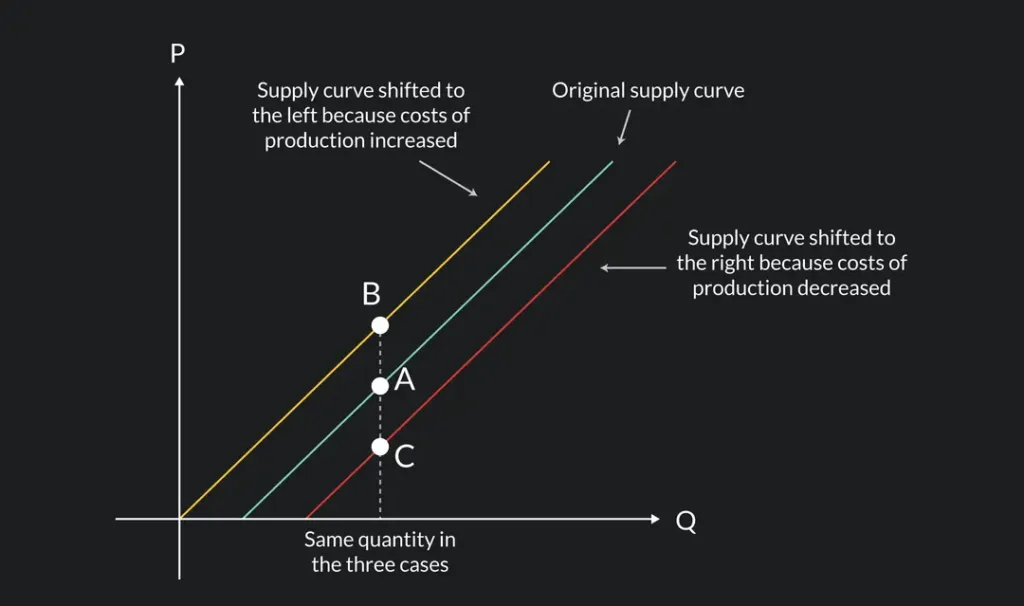
While all the above components contribute to the final price tag, some have a more substantial impact than others:
-
Print Run Size: This is a major cost driver. As the quantity increases, the per-unit cost generally decreases. For example, printing 2,000 copies will almost always have a lower cost per book than printing just 500. You can get a better idea of the specific numbers by requesting quotes from different printers.
The “sweet spot” for offset printing’s cost-effectiveness is often considered to be around 1,000-2,000 copies or more, while digital printing shines for smaller runs.
-
Paper Choice: As publishing industry consultant Jane Friedman wisely puts it, “Every writer has to figure out their own unique path to success… There’s no one right way, but there are certainly some wrong turns.” Choosing the right paper is definitely part of that path.
You want to find that sweet spot between quality and affordability. This is crucial. Opting for a lighter-weight paper, like a 50# offset instead of a 60#, can yield significant savings, especially for text-heavy books.
-
Color vs. Black and White: This one’s a no-brainer. Black and white printing is significantly cheaper than color. If your book is primarily text, stick with black and white to keep costs down.
-
Book Size and Format: Choosing standard book sizes, like 5.5″ x 8.5″ or 6″ x 9″, can save you money. Printers are optimized for these sizes, resulting in less paper waste and more efficient production, also you need to follow the bleed lines for printing. Custom sizes, while unique, often come with a higher price tag.
10 Practical Tips to Reduce Book Printing Costs
Tip 1: Choose Paper Wisely
Your paper choice significantly impacts the final cost of your book. It’s not just about the price per sheet; it’s also about the weight, which affects shipping costs, and the overall feel of your book.
Understanding Paper Types and Weights
Here’s a quick rundown of common paper types used in book printing:
- Uncoated Paper: This is your workhorse paper, perfect for novels, memoirs, and other text-heavy books. It has a natural feel and is generally more affordable than coated paper. Common weights for interior pages are 50# and 60# offset.
- Coated Paper: If your book has lots of images, like a cookbook or art book, you’ll want coated paper. It comes in gloss or matte finishes and provides excellent image reproduction. Heavier weights, like 80# or 100# text, are typically used.
- Recycled Paper: A great choice for the environmentally conscious author! It’s comparable in price to uncoated paper but be sure to check the quality, as it can vary.
Opting for Lighter Weight Paper
For text-heavy books: choosing a lighter weight paper can lead to substantial savings. For instance, opting for 50# offset instead of 60# can reduce your paper costs and even lower your shipping expenses.
Leveraging House Stocks
“House stocks”: are the papers that a printer regularly keeps in stock. Printers buy these in bulk at lower prices and can pass those savings on to you. Don’t be shy about asking your printer what house stocks they offer.
Many printers have strong relationships with paper mills and can often secure better pricing on their house stocks than you could get on your own. This is a prime example of how leveraging a printer’s established network can work to your advantage.
Tip 2: Optimize Book Size and Layout
Trimming your book’s size and fine-tuning its layout can trim those printing costs too!
Stick to Standard Book Sizes
In the US, common standard sizes: include 5.5″ x 8.5″, 6″ x 9″, and 8.5″ x 11″. Printers are set up to produce these sizes efficiently, minimizing paper waste and production time. This efficiency translates to lower costs for you. If you are not sure about the standard book sizes, you may need to read this.
Relate this to the specific target audience: As a self-published author using platforms like KDP, you’ll find they have a list of standard trim sizes. Choosing one of these will make your book eligible for expanded distribution, potentially increasing your reach and sales.
Fine-tune Your Layout

Small tweaks to your layout can result in a lower page count, and fewer pages mean lower printing costs.
Here’s what you can adjust:
- Margins: The default margins in Microsoft Word are often 1.25 inches. You may reducing them to 0.75 inches. This small change can save a surprising number of pages.
- Font Choice and Size: Some fonts are more space-efficient than others. Century Gothic and Times New Roman are known to be more economical, while Arial tends to take up more space.
Also, a slightly smaller font size can reduce your page count without sacrificing readability. Century Gothic can save up to 31% on toner compared to Arial. - Line Spacing: Find the sweet spot between readability and compactness.
- White Space: Use white space effectively to create a visually appealing layout, but don’t go overboard, or you’ll unnecessarily increase your page count.
For example: A self-published author who, by simply adjusting their margins, font size, and line spacing, managed to reduce their book’s page count from 300 to 280. Even a small reduction like that can lead to noticeable savings, especially on larger print runs.
Tutorial: In Microsoft Word, you can adjust margins by going to “Layout” > “Margins.” For font and line spacing, go to the “Home” tab. In design software like Atticus, these settings are usually found in the formatting or styling panels.
Tip 3: Determine the Right Print Run

Choosing between Print-on-Demand (POD) and offset printing can feel like a big decision. Let’s break it down to figure out the best option for your specific situation.
Understanding the Relationship Between Quantity and Cost
The fundamental principle here: is economies of scale. The more copies you print at once, the lower the per-unit cost will be. This is because the setup costs for printing are spread out over a larger number of books.
Print-on-Demand (POD) vs. Offset Printing
Here’s a simple comparison:
| Feature | Print-on-Demand (POD) | Offset Printing |
|---|---|---|
| Pros | No upfront inventory costs, ideal for testing | Lower per-unit cost for larger runs |
| Cons | Higher per-unit cost | Requires upfront investment, risk of unsold inventory |
| Ideal for | New authors, niche books, testing the market | Established authors, high-demand books |
Generally, for print runs under 1,000, POD or digital printing is more economical. For larger runs, offset printing starts to become more cost-effective.
Estimating Demand
Before you commit to a large print run, it’s wise to have some idea of how many copies you’re likely to sell.
Here are a few ways to gauge demand:
- Pre-orders: Allowing readers to pre-order your book is a great way to estimate demand and secure some initial sales.
- Market Research: Look at the sales figures for similar books in your genre. Amazon’s sales rankings can provide valuable insights.
- Social Media Engagement: Are readers buzzing about your book on social media? This can be an indicator of potential demand.
- Email List Size: If you have a large and engaged email list, you can survey them to gauge interest or even offer exclusive pre-order discounts.
Tip 4: Be Mindful of Color Usage
Printing in color is beautiful, but it comes at a price. For most books, especially text-based ones, black and white printing will be perfectly suitable and significantly more affordable.
The Cost Implications of Color
Color printing uses a four-color process called CMYK (Cyan, Magenta, Yellow, and Key/Black). This process requires more ink, more complex printing equipment, and often, specialized paper. All of this adds up to higher costs.
When to Use Color
Of course, there are times when color is essential:
- Children’s books: Vibrant illustrations are a must!
- Cookbooks: Mouth-watering food photography needs to be in full color.
- Art books and Photography books: Color is essential to showcase the artwork accurately.
- Graphic novels: While some graphic novels use black and white effectively, many rely on color to convey their stories.
Cost-Effective Color Strategies
If you need color but want to keep costs in check, consider these options:
- Spot Color: Instead of full-color printing, you can use one or two specific colors to highlight certain elements. This can be a good compromise for chapter headings or simple illustrations.
- Duotone: This technique uses two colors to create a unique and visually appealing effect. It can be a great option for adding depth and richness to photographs without the expense of full-color printing.
- Limit Color Pages: If your book has only a few images that require color, consider grouping them together into signatures. This way, only those specific sections of the book will be printed in color, reducing the overall cost.
For Example: A self-published author printing a travel guide. Instead of printing the entire book in color, they could choose to have a color photo section in the middle, while the rest of the book is printed in black and white.
Tip 5: Select the Right Binding
The way your book is bound not only affects its durability and appearance but also its price. Here are some common binding options, focusing on the most cost-effective choices:
Paperback (Perfect Binding)
This is the most common and generally the most affordable binding method for paperback books. Pages are glued together at the spine and then attached to a wrap-around cover. Perfect binding is suitable for a wide range of genres and is a great way to keep costs down. The vast majority of novels, non-fiction books, and even some textbooks use perfect binding. It’s a tried and tested method that balances affordability and durability.
Hardcover
Hardcover binding, also known as case binding, is the most durable and prestigious option. However, it’s also the most expensive. Hardcovers are typically reserved for special editions, books that need to withstand heavy use (like library books or textbooks), or books where a premium feel is desired. If you want to know the hardcover printing cost, you need to consider more about your book.
Saddle-Stitch
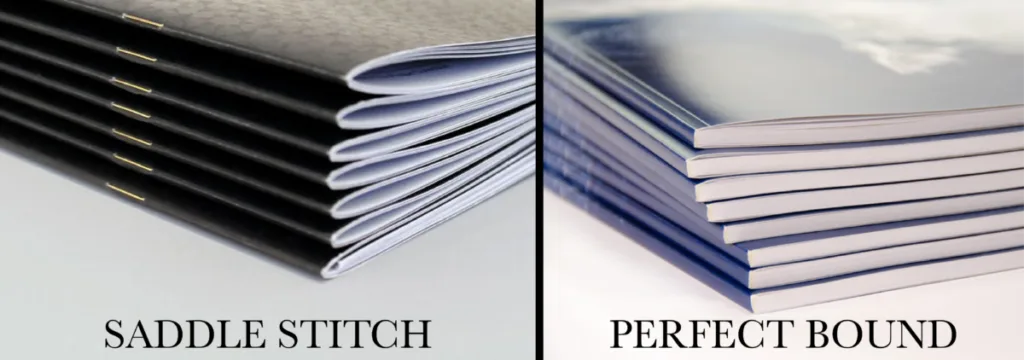
This method involves folding sheets of paper in half and stapling them along the fold line. It’s the most economical binding option, but it’s only suitable for books with a relatively low page count (typically under 64 pages). Saddle-stitching is commonly used for booklets, brochures, magazines, and zines.
Other Binding Options
There are other binding options like spiral binding and wire-o binding, but they are less common for books and can be more expensive than perfect binding or saddle-stitching.
Perfect binding has become the industry standard for most paperbacks due to its affordability, durability, and professional appearance.
Tip 6: Leverage Digital Printing
Digital printing technology has revolutionized the publishing industry, particularly for self-published authors and small presses. It offers a cost-effective alternative to traditional offset printing, especially for smaller print runs.
What is Digital Printing?
Unlike offset printing, which uses plates to transfer ink to paper, digital printing uses toner or ink to print directly from a digital file. It’s similar to how your home printer works, but on a much larger and more sophisticated scale.
Advantages of Digital Printing
- Cost-effective for short runs: Digital printing eliminates the need for expensive plates, making it more economical for smaller quantities. As we’ve discussed, if your print run is under 1,000 copies, digital printing is likely your most affordable option.
- Fast turnaround times: Digital printing is generally faster than offset printing, as there’s no need to create plates or set up the press for each job.
- Suitable for POD: Digital printing is the backbone of print-on-demand services.
- Allows for personalization and customization: Digital printing makes it easy to personalize books with variable data, such as adding a recipient’s name to the cover or interior pages.
When to Choose Digital Printing
- Print runs under 1,000 copies: This is where digital printing really shines.
- When speed is a priority: If you need your books printed quickly, digital printing is the way to go.
- When printing on demand: If you’re using a POD service, your books will be printed digitally.
Joanna Penn, a prominent voice in the self-publishing world, emphasizes the importance of print as a format, stating: “Print is still important for many reasons. It’s not just about the money, it’s about credibility, it’s about reaching different readers, it’s about having a physical product.” (Source: The Creative Penn Podcast, Episode #507).
Digital printing, particularly POD, allows authors to make print an option without a huge upfront investment.
Tip 7: Consider Bulk Orders and Long-Term Partnerships
While digital printing and POD are great for smaller quantities, if you anticipate needing a large number of books, exploring bulk orders through offset printing can unlock significant savings.
The Power of Bulk Purchasing
The principle of economies of scale applies significantly to book printing. The larger your print run, the lower the per-unit cost will be. This is because the initial setup costs are spread out over more copies.
Building Relationships with Printers
Developing a strong relationship with a reputable printer can be beneficial in the long run. Printers may offer discounts or other perks to loyal customers. Think of it as building a partnership where both parties benefit.
Negotiating with Printers
Don’t be afraid to negotiate! If you’re placing a large order or committing to multiple projects, you have leverage to negotiate better pricing.
Many printers are willing to work with clients on pricing, especially for large orders or long-term commitments. It never hurts to ask!
Tip 8: Find a Reliable Printing Partner
Choosing the right printer is just as important as making smart decisions about paper, binding, and print runs. A reliable printer can make the entire process smooth and stress-free, while an unreliable one can cause headaches and potentially cost you money. It is also essential to choose a book printing factory.
Key Factors to Consider
- Experience: Look for a printer with a proven track record in printing books, especially in your genre.
- Equipment: Make sure they have the right equipment to handle your book’s specifications. Do they specialize in digital or offset printing? Do they have the binding options you need?
- Quality: This is paramount. Ask for samples of their work to assess the print quality, paper quality, and binding quality. You can also read online reviews and testimonials.
- Customer Service: A good printer will be responsive to your questions and concerns, provide clear communication, and offer guidance throughout the printing process.
- Location: Consider the printer’s location in relation to your target market or distribution channels. This can impact shipping costs and delivery times.
- Pricing: Obtain quotes from multiple printers to compare prices. But remember, the cheapest option isn’t always the best.
Vetting Potential Printers
- Requesting Samples: Always ask for samples of their work, preferably samples of books similar to yours.
- Checking Online Reviews: Look for reviews on platforms like Trustpilot, Google Reviews, and industry-specific forums.
- Reading Testimonials: See what other authors or publishers have to say about their experience with the printer.
- Asking for Referrals: If you know other authors or publishers, ask them for recommendations.
A Printer to Consider: Mainland Printing
When it comes to printing your book, I’d highly recommend checking out Mainland Printing. As the team behind Mainland Printing, we’ve worked hard to create a company that specifically caters to the needs of self-published authors and small presses. We’re proud of what we offer and believe we can be a great partner for your project.
Tip 9: Simplify Cover Design
Your book cover is incredibly important for attracting readers, but it doesn’t have to be overly complicated or expensive to be effective.
The Impact of Cover Design on Cost
Complex cover designs that use multiple colors, special finishes (like foil stamping or embossing), or custom die-cuts can significantly increase your printing costs. If you want to print comic book, you need to consider more about this.
Cost-Effective Cover Design Strategies
- Limit the color palette: Using fewer colors can reduce printing costs, especially for offset printing.
- Use readily available cover stock: Choosing a standard, readily available cover stock will be more affordable than a specialty paper.
- Consider a simple, yet impactful design: A clean, well-designed cover with a strong focal point can be just as effective as a complex, busy design.
- Avoid expensive finishes (unless they are essential to your brand or genre): Finishes like embossing and foil stamping can add a touch of luxury, but they also add to the cost.
While I don’t have a specific quote on hand, many book design experts emphasize the importance of simplicity and clarity in cover design. A cover should instantly communicate the book’s genre and tone, and it doesn’t need to be overly elaborate to do so.
The Importance of a Professional Cover
While it’s important to be mindful of costs, your cover is not the place to skimp on quality. A professional-looking cover is essential for attracting readers and conveying credibility. Consider hiring a professional designer or using a reputable design service.
Tip 10: Proofread and Prepare Files Carefully
This might seem obvious, but it’s worth emphasizing: errors can be incredibly costly. Having to reprint your book because of a typo or a formatting issue is a nightmare scenario.
The Cost of Errors
Mistakes can lead to reprints, which means paying for printing, paper, binding, and potentially shipping all over again. It can also lead to delays in your publication schedule. You can learn from the common mistakes in book printing and try to avoid them.
Thorough Proofreading
- Multiple rounds of proofreading: Don’t rely on just one person to proofread your manuscript. Have multiple people read it carefully, including yourself.
- Using professional proofreaders: Consider hiring a professional proofreader for that extra level of polish.
- Reading the manuscript aloud: This can help you catch errors that you might otherwise miss.
- Using proofreading software: Tools like Grammarly can help identify grammar and spelling errors, but they shouldn’t replace human proofreaders.
File Preparation Checklist
- File Format: Most printers prefer PDF files for printing.
- Resolution: Images should be at least 300 dpi (dots per inch) for print quality.
- Color Mode: Use CMYK color mode for print files, not RGB (which is for screens). If you want to learn more about the differences between CMYK vs. RGB, you can read this article.
- Bleed and Trim: Make sure you understand these concepts and set up your files accordingly. Your printer will provide specific guidelines.
- Fonts: Embed or outline all fonts to ensure they display correctly.
Orna Ross of the Alliance of Independent Authors stresses the importance of professionalism in self-publishing. This includes meticulous proofreading and proper file preparation. She emphasizes that these steps are crucial for producing a high-quality book that can compete with traditionally published works.
To help you out, we’ve put together a detailed guide on preparing your book files for printing. Check out our article to ensure your files are print-ready and avoid any costly mistakes.
Conclusion: Making Informed Decisions for Long-Term Success
We’ve covered a lot of ground in this guide, exploring the intricacies of book printing costs and unveiling a range of strategies to minimize expenses without compromising on the quality of your final product. Remember, the key to success lies in making informed decisions that align with your specific goals, budget, and target audience.
By carefully considering your paper choices, optimizing your book’s layout, choosing the right printing method and a reliable printing partner, and meticulously preparing your files, you can significantly reduce your printing costs and maximize your profits. Don’t be afraid to explore different options, compare quotes, and negotiate with printers to secure the best possible deal.
Actionable Steps:
- Get Quotes: Start by getting quotes from at least three different printers, including both digital and offset options if your print run is close to that 1,000 mark. You can get some quotes from the book printing in China.
- Experiment with the Atticus formatting tool: See how different settings impact your page count and estimated printing cost.
- Research POD Platforms: If you’re considering print-on-demand, thoroughly compare IngramSpark and Amazon KDP to see which platform best suits your needs.
- Seek Recommendations: Talk to other authors, especially those who have published similar books, and ask for their recommendations and advice.
The world of self-publishing is constantly evolving, with new technologies and platforms emerging all the time. Stay curious, keep learning, and don’t be afraid to adapt your strategies as needed. By staying informed and making smart choices, you can achieve your publishing dreams while keeping your printing costs under control.
You’ve got this! Remember, every penny saved on printing is a penny earned, and those savings can be reinvested in marketing, cover design, or even your next book project. Now go forth and publish affordably!







