Ready to self-publish your book and finally see it in the hands of readers? Before you hit that publish button, there’s one crucial detail you must get right: the ISBN. This guide will show you exactly how to get your ISBN, step-by-step, without the headaches.
To get an ISBN for your self-published book in the US, you’ll need to purchase one directly from Bowker (MyIdentifiers.com), the official ISBN agency. The process involves creating an account, choosing an ISBN package (single or multiple), entering your book’s information (title, author, format, etc.), paying the fee, and then registering your book’s metadata with BowkerLink. While some platforms offer free ISBNs, purchasing your own gives you full control over your publishing imprint and distribution. A single ISBN costs $125, and a 10-pack costs $295.
But that’s just the bare minimum. Inside, we’ll reveal the hidden costs of “free” ISBNs, a simple trick to save hundreds on barcodes, and the one mistake that could derail your entire distribution strategy. Keep reading for the complete, step-by-step ISBN playbook.
Why You Need an ISBN (Especially for Print Books)
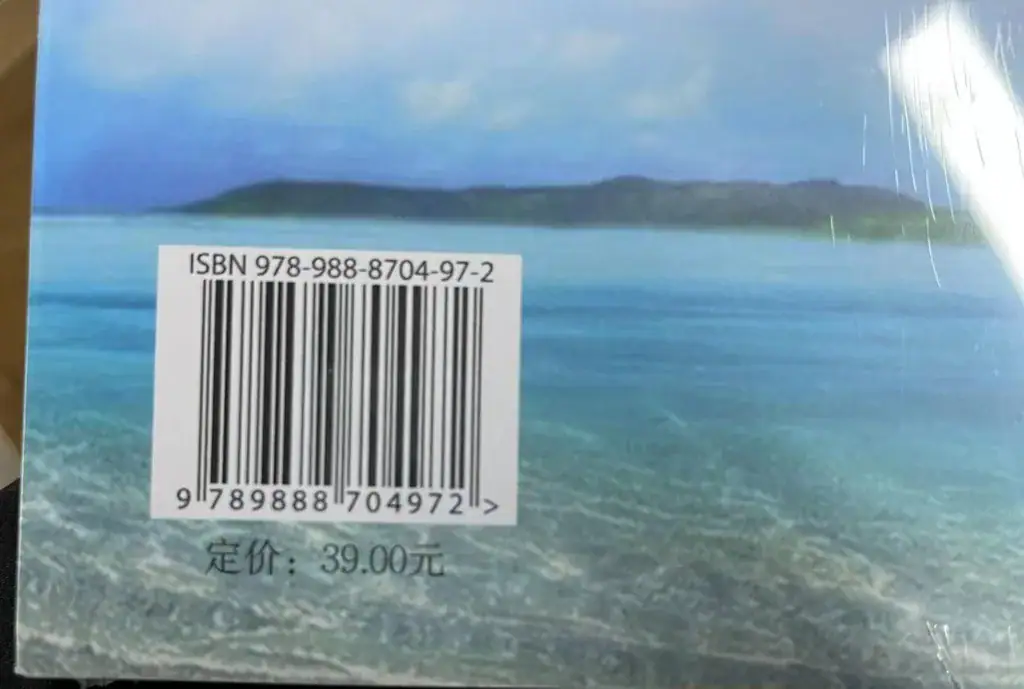
Let’s dive deeper into why an ISBN is so crucial, particularly if you’re planning a print edition of your book. While the technicalities might seem dry, understanding the purpose of an ISBN will help you make informed decisions.
The Core Function of an ISBN
At its most basic, an ISBN serves several key functions:
- Unique Identification: This is the primary purpose. No two books (or different formats of the same book) will ever share an ISBN. This ensures accurate identification throughout the publishing supply chain.
- Supply Chain Efficiency: Booksellers, libraries, wholesalers, and online retailers rely on ISBNs to order the correct books, manage their stock, and track sales. Without an ISBN, your book simply won’t be visible in their systems.
- Global Reach: The ISBN system is international. A properly assigned ISBN allows your book to be identified and ordered anywhere in the world.
- Metadata Connection: The ISBN acts as a key that unlocks essential information about your book, known as metadata. This includes the title, author, publisher, format (paperback, hardcover, etc.), publication date, and other details. This metadata is crucial for cataloging and discoverability.
As R.R. Bowker, the official ISBN agency for the United States, puts it: “An ISBN is essentially a product identifier used by publishers, booksellers, libraries, internet retailers and other supply chain participants for ordering, listing, sales records and stock control purposes. The ISBN identifies the registrant as well as the specific title, edition and format.”
Beyond Identification: The Hidden Value of an ISBN
But the ISBN’s value extends beyond simply being a number. Consider these often-overlooked benefits:
- Database Inclusion: When you purchase your own ISBN, your book’s information is entered into Bowker’s Books In Print database. This is a massive resource consulted by booksellers, librarians, journalists, and researchers worldwide. It’s a critical step in making your book discoverable.
- Sales Data Possibilities: While an ISBN doesn’t automatically track sales for you, it’s the foundation upon which sales data is built. Third-party services (often used by larger publishers) can use ISBNs to compile sales reports across various channels.
- Indirect copyright support: Although not directly related to copyright protection, ISBNs clearly indicate the publisher of a work, which can serve as a useful piece of evidence in copyright disputes..
- Professional Perception: Within the publishing industry, having your own ISBN signals a level of professionalism. It shows booksellers and librarians that you’ve taken the necessary steps to properly prepare your book for the market.
Print vs. eBook: ISBN Requirements
Now, let’s address a common point of confusion:
- Print Books: If you plan to sell your book in physical bookstores, through online retailers (beyond just Kindle), or make it available to libraries, an ISBN is absolutely required.
- eBooks: For eBooks sold exclusively through Amazon’s Kindle Direct Publishing (KDP), an ISBN is optional. Amazon assigns its own internal identifier, called an ASIN (Amazon Standard Identification Number). However, if you intend to distribute your eBook through other retailers or aggregators (like Draft2Digital or Smashwords), an ISBN is generally required. Even if you start exclusively on Amazon, having your own ISBN gives you the flexibility to expand later.
- Audiobooks: Audiobooks also need an ISBN.
In short: print books always need an ISBN. eBooks often need one, and it’s a good idea to get one regardless.
Your ISBN Options: Free vs. Paid

Table Title: ISBN Options: Cost and Control Comparison
| Feature | Free ISBN (Platform-Provided) | Purchased ISBN (Bowker – US Example) |
| Cost (Single) | $0 | $125 |
| Cost (10 Pack) | N/A | $295 ($29.50/ISBN) |
| Cost (100 Pack) | N/A | $575 ($5.75/ISBN) |
| Cost (1000 Pack) | N/A | $1500 ($1.50/ISBN) |
| Publisher Listing | Platform (e.g., “Independently published” on Amazon) | You (or your publishing imprint) |
| Distribution | Limited to the specific platform | Universal (all retailers, libraries) |
| Long-Term Control | Low | High |
| Best For | Testing the waters; Amazon-only eBooks | Serious self-publishers; print books; multi-channel distribution; building a publishing brand |
| ISBN Never Expires | No | Yes |
You’ve decided you need an ISBN. Now you have a choice: get a free one from a publishing platform, or purchase your own. This is a crucial decision that impacts your control and long-term options.
Option 1: Free ISBNs from Platforms
Many self-publishing platforms, including Amazon’s KDP Print and IngramSpark, offer free ISBNs to their users. This sounds tempting, but there are significant drawbacks:
-
Pros:
- No Upfront Cost: This is the primary appeal, especially for authors on a tight budget.
- Convenience: The ISBN is automatically assigned during the book setup process.
-
Cons:
- Limited Distribution: A free ISBN from KDP only works on Amazon. A free ISBN from IngramSpark only works within IngramSpark’s distribution network. You cannot use a KDP ISBN on IngramSpark, or vice versa. This severely restricts your ability to sell your book through multiple channels.
- Publisher Listing: The platform providing the free ISBN will be listed as the publisher of your book, not you or your own publishing imprint. This can look less professional and dilute your brand. For example, a book with a free KDP ISBN will show “Independently published” as the publisher on its Amazon listing.
- Loss of Control: You are essentially tied to that platform. If you decide to switch distributors later, you’ll need a new ISBN, which means updating your book files and potentially losing reviews and sales rankings.
Case Study: Emily’s ISBN Mistake
Consider the case of Emily, a first-time author. She published her paperback through KDP, opting for a free ISBN to save money. Her book did well on Amazon, and she decided to expand her reach to bookstores and libraries using IngramSpark. However, she discovered she couldn’t use her KDP ISBN with IngramSpark. She had to purchase a new ISBN, update her book’s interior and cover files, and essentially re-publish her book as a new edition. This cost her extra time and money, and she lost some of her initial momentum.
Option 2: Purchasing Your Own ISBN
This is the route recommended by most publishing professionals and author advocacy groups, including the Alliance of Independent Authors (ALLi). As ALLi states across their resources, they “recommend that authors buy their own ISBNs and register themselves, or their publishing imprint, as the publisher of record.”
-
Pros:
- Full Control: You are listed as the publisher, giving you complete control over your book’s metadata and distribution.
- Universal Distribution: Your ISBN can be used with any retailer, distributor, or library worldwide.
- Professionalism: It demonstrates that you’re serious about your publishing career.
- Long-Term Investment: ISBNs never expire, so you can use them for future editions or even entirely new books.
-
Cons:
- Upfront Cost: You have to pay for the ISBN(s). However, as we’ll see, the cost can be quite reasonable, especially when buying in bulk.
As self-publishing advocate David Gaughran puts it, “Buying your own ISBNs gives you more control. Anyone looking up your book on a database like Nielsen BookScan or Bowker’s Books In Print…will see you as the publisher, not Amazon/Createspace/whoever. It looks more professional and it makes your book easier to find.”
Making Your Decision: A Simple Framework
To help you decide, consider this:
- Are you planning to distribute your book only on Amazon?: If yes, and you’re not concerned about being listed as the publisher, a free KDP ISBN might suffice (for now).
- Do you want to sell your book in bookstores, libraries, or through other online retailers?: If yes, you must purchase your own ISBN.
- Do you value control over your publishing imprint and long-term flexibility?: If yes, purchasing your own ISBN is the clear choice.
- Do you plan to publish more than one book, format, or version?: If yes, you will need to purchase multiple ISBNs.
In almost all cases, purchasing your own ISBN is the smarter, more professional, and more flexible option for self-published authors.
Step-by-Step Guide: Purchasing Your ISBN from Bowker (US Focus)

If you’re in the United States, the only official source for ISBNs is R.R. Bowker, through their website, MyIdentifiers.com. Don’t be fooled by other websites offering “discount ISBNs” – these are often resellers, and you risk getting an invalid or already-assigned number.
Why Bowker?
Bowker is the exclusive ISBN agency for the United States. They are the official source, and any ISBN obtained elsewhere is not guaranteed to be legitimate. This is crucial for ensuring your book is properly registered in industry databases.
The Purchase Process
Here’s a step-by-step guide to purchasing your ISBN(s) from Bowker:
-
Go to MyIdentifiers.com: Navigate to the official Bowker website: https://www.myidentifiers.com/
-
Choose Your ISBN Package: Bowker offers several options:
- Single ISBN: Currently priced at $125. This is suitable if you’re only publishing one book in one format and are absolutely sure you won’t need more in the future.
- 10 ISBNs: Currently priced at $295 (which works out to $29.50 per ISBN). This is the most popular option for self-published authors, offering significant savings and flexibility for future projects or different formats (paperback, hardcover, eBook).
- 100 ISBNs: Currently priced at $575 ($5.75 per ISBN). Suitable for prolific authors or small publishing imprints.
- 1000 ISBNs: Currently priced at $1500 ($1.50 per ISBN). Primarily for larger publishers.
Recommendation: For most self-published authors, the 10-ISBN package offers the best balance of cost and flexibility. Remember, ISBNs never expire, so it’s a worthwhile investment.
-
Create an Account: You’ll need to create an account on MyIdentifiers.com. This requires basic information like your name, address, and contact details. Crucially, you’ll also be asked to provide your publisher name. This can be your own name, or a publishing company name you’ve created (e.g., “Jane Doe Publishing”). This is what will be listed as the publisher of your book.
-
Enter Your Book Information: Once you’ve selected your package and created an account, you’ll be prompted to enter details about your book. This is where you’ll assign one of your purchased ISBNs to a specific book title and format.
- Title: Be absolutely certain about your title. Once an ISBN is assigned to a title, it cannot be changed. If you change the title, you’ll need a new ISBN.
- Author: Enter the author name(s) as you want them to appear.
- Publisher: This should match the publisher name you provided when creating your account.
- Format: Select the correct format (paperback, hardcover, eBook, audiobook). Remember, each format needs its own ISBN.
- Publication Date: You can enter a future publication date.
- Other Metadata: You’ll also be asked for other information, such as a book description, keywords, and subject categories. This information is important for discoverability.
-
Payment and Confirmation: Review your order and pay using a credit card or other accepted payment method.
-
Receiving Your ISBN(s): Your ISBN(s) will be assigned immediately after payment. You’ll be able to view and manage them in your MyIdentifiers.com account.
Registering Your ISBN with BowkerLink
Purchasing the ISBN is only the first step. You also need to register your book’s full metadata with BowkerLink. This ensures your book is included in Bowker’s Books In Print database, making it discoverable to booksellers, libraries, and other industry professionals.
The BowkerLink registration process is relatively straightforward and is done through your MyIdentifiers.com account. You’ll be prompted to provide more detailed information about your book, including:
- Full title and subtitle:
- Author(s) and contributor(s):
- Detailed description:
- Keywords:
- Subject categories (BISAC codes):
- Page count:
- Trim size:
- Retail price:
- Publication date:
- Contact information:
Taking the time to provide complete and accurate book metadata is crucial for maximizing your book’s visibility.
Getting Your Barcode
Many new authors assume the ISBN and the barcode are the same thing, but they’re not. Let’s clarify the difference and how to obtain a barcode for your print book.
ISBN vs. Barcode: Understanding the Difference
- ISBN: The ISBN is the 13-digit number that uniquely identifies your book. It’s like a product code.
- Barcode: The barcode is the graphical representation of the ISBN (and often the price) that can be scanned by retailers and distributors. It’s a machine-readable version of the number.
Think of it this way: the ISBN is the information, and the barcode is the way that information is packaged for easy scanning.
Barcode Options
You have several options for obtaining a barcode:
- Bowker: Bowker offers barcode generation as an add-on service when you purchase your ISBNs. However, this is generally the most expensive option.
- Other Providers: There are many reputable online services that provide barcode generation at a much lower cost. Examples, check out Fiverr. These services typically allow you to enter your ISBN and price, and they generate a high-resolution barcode image (usually in EPS or TIFF format) that you can provide to your book designer or printer.
- Online Barcode Generators: You also have the option of free online barcode generators, though some may be less reliable.
- Caution: While free barcode generators exist, some produce low-quality, bitmapped images that may not scan reliably. It is important to understand barcode image requirements. It’s generally worth investing a few dollars in a professional barcode to avoid potential problems at the point of sale.
Key Considerations for Barcodes
- Price Embedding: The standard barcode for books (the EAN barcode) typically includes the book’s retail price encoded within it. This means that if you change the price of your book, you’ll need a new barcode.
- The Bookland EAN barcode is essential for books. An EAN which stands for European Article Number begins with the Bookland prefix 978 and is used internationally on books and book related products. The Bookland EAN barcode allows encodation of ISBNs. According to Publisher Services, an official US ISBN Agency Partner, the Bookland EAN barcode is a specific type of barcode used internationally for books and book-related products. It starts with the prefix “978” (which designates it as a “Bookland” code) followed by the digits of your ISBN (excluding the final check digit), and then a final check digit is calculated. This EAN barcode is the standard format required by most retailers and distributors for scanning at the point of sale. It’s essentially the machine-readable version of your ISBN, often with the price embedded.
- Placement: The barcode should be placed on the back cover of your book, typically in the lower right-hand corner. Your book designer will know the standard placement guidelines.
- Format: Ensure your barcode will work for print, by getting a print-ready file.
Using Your ISBN: Publishing and Distribution
Once you have your ISBN and barcode, you’re ready to integrate them into your book and start the publishing process.
Integrating Your ISBN into Your Book
-
Copyright Page: The ISBN should be printed on the copyright page of your book, usually below the copyright notice. Here’s a basic example:
Copyright © [Year] [Your Name or Publishing Company Name]
All rights reserved.
ISBN: [Your 13-digit ISBN]
[Optional: Other information, such as Library of Congress Control Number (LCCN), if you have one]
-
Back Cover: The barcode (which includes the ISBN) should be placed on the back cover, as mentioned earlier.
Distributing Your Book with Your ISBN
- Amazon KDP: If you’re publishing through Amazon KDP, you’ll be asked to enter your ISBN during the book setup process. This is where you enter the ISBN you purchased from Bowker, not a free KDP ISBN.
- IngramSpark: IngramSpark is a popular platform for distributing print books to bookstores, libraries, and online retailers (beyond Amazon). You’ll also need to enter your ISBN during the IngramSpark setup process.
- Important Note: If you plan to use both KDP Print (for Amazon sales) and IngramSpark (for broader distribution), it’s essential to use your own ISBN. Using a free KDP ISBN will create conflicts and prevent you from distributing through IngramSpark.
- Other Retailers/Distributors: Most other online retailers and book distributors will also require an ISBN.
- Libraries: Libraries rely heavily on ISBNs for cataloging and ordering. Before you even get to the printing stage, it is vital to be certain of how to prepare your book files for printing. If you want your book to be available in libraries, having your own ISBN (and registering it with BowkerLink) is crucial. You may want to reach out to libraries individually. Here is an example of an email you could write to a library:
- Subject: New Book Submission – [Your Book Title]
- Dear [Librarian Name/Acquisitions Department],
- I am writing to introduce my recently published book, “[Your Book Title],” which I believe would be a valuable addition to your collection.
- [Provide a brief, compelling description of your book (2-3 sentences). Highlight its genre, target audience, and any unique features.]
- Title: [Your Book Title]
- Author: [Your Name]
- ISBN: [Your ISBN]
- Publisher: [Your Publishing Company Name]
- Format: [Paperback/Hardcover]
- Retail Price: [Price]
- [Optional: Briefly mention any awards, positive reviews, or endorsements your book has received.]
- The book is currently available for purchase through [List major distributors, e.g., IngramSpark, Amazon]. I would be happy to provide a review copy for your consideration.
- Thank you for your time and attention.
- Sincerely,
- [Your Name]
- [Your Website/Email Address]
Common ISBN Mistakes and How to Avoid Them
Let’s review some of the most frequent errors authors make with ISBNs and how to prevent them:
- Using a Free ISBN and Then Wanting Broader Distribution: This is the most common mistake. Plan ahead! If there’s any chance you’ll want to distribute beyond Amazon, purchase your own ISBN.
- Buying ISBNs from Resellers: Only purchase ISBNs from Bowker (in the US) or your country’s official ISBN agency. Resellers may offer cheaper prices, but the ISBNs may be invalid or already assigned.
- Entering Incorrect Book Information: Double-check all information (title, author, format, etc.) before submitting your ISBN application. Errors can be difficult and costly to correct.
- Changing the Title After ISBN Assignment: As emphasized before, the title is permanently linked to the ISBN. If you change the title, you need a new ISBN.
- Using the Same ISBN for Different Formats: Each format (paperback, hardcover, eBook, audiobook) requires its own unique ISBN. You may also prepare to self-publish your book in China.
- Using the ISBN for things other than a book: The ISBN should only be used for books.
Conclusion: Taking Control of Your Publishing Journey
Obtaining your own ISBN is a crucial step in taking control of your self-publishing journey. It’s more than just a number; it’s a symbol of your professionalism, your ownership, and your commitment to reaching a wider audience. While the process might seem a bit daunting at first, this guide has broken it down into manageable steps.
By purchasing your own ISBN, you’re investing in your future as an author. You’re ensuring that your book can be found, ordered, and enjoyed by readers around the world. You’re also establishing your own publishing imprint, building your brand, and maintaining control over your creative work.
Once you have your ISBN and are ready to bring your book to life with high-quality printing, Mainland Printing is here to help. We offer affordable and professional book printing and binding services for self-published authors, specializing in Hardcover book printing, Softcover book printing, and Children’s board book printing. Contact us today for a free quote, and let us help you turn your manuscript into a beautiful, tangible book.







