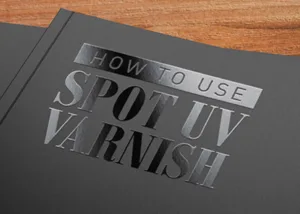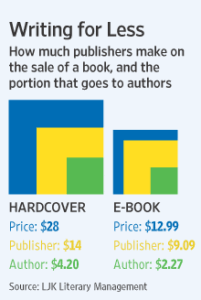Ready to transform your manuscript into a polished, print-ready masterpiece? This comprehensive guide demystifies the process of preparing your book files for printing, ensuring your final product looks professional and error-free. From choosing the right file format to understanding bleed and color modes, we’ll equip you with the knowledge and confidence to achieve printing perfection.
To prepare your book files for printing, you need to:
- Choose the right software: Opt for professional design software like Adobe InDesign or Affinity Publisher for optimal control over layout, fonts, and images.
- Set up your document: Select the correct trim size, margins, and bleed area to ensure your book is formatted correctly for printing.
- Format your content: Choose a clear and readable font, set appropriate line and paragraph spacing, and ensure consistency in headings and chapter titles.
- Optimize images: Use high-resolution images (at least 300 DPI) in a print-friendly format like TIFF or JPEG.
- Convert to CMYK: Ensure your document is in CMYK color mode to achieve accurate color representation in print.
- Export to PDF: Save your file as a print-ready PDF, preferably in PDF/X-1a format, to preserve formatting and ensure compatibility with printing equipment.
- Proofread meticulously: Double-check for any spelling, grammar, or formatting errors before sending your files to the printer.
This guide dives deeper into each of these steps, providing expert advice, case studies, and practical tips to help you navigate the printing process with ease. We’ll also explore specific considerations for self-publishing authors, including cover design, ISBNs, and copyright pages. Plus, we’ll share valuable insights from industry experts to help you achieve printing perfection.
Understanding the Basics

Before diving into the nitty-gritty of preparing your files, let’s establish a solid foundation by understanding some key concepts.
File Formats: Why PDF Reigns Supreme
Table 1: File Fundamentals
| Feature | Specifications | Notes |
| File Format | PDF/X-1a (preferred), PDF, DOCX (check with printer) |
PDF/X-1a is the industry standard for print-ready PDFs. It ensures compatibility and consistency.
|
| Images | Resolution: 300 DPI or higher<br>Format: TIFF (preferred), JPEG |
High-resolution images ensure sharp prints. TIFF is generally preferred for its higher quality.
|
| Color Mode | CMYK |
CMYK is the standard color mode for printing. Convert your files from RGB to CMYK.
|
When it comes to printing, PDF (Portable Document Format) is the undisputed champion. Why? Because PDF preserves all the formatting, fonts, and images of your document, ensuring that what you see on your screen is exactly what you get in print. Think of it as a snapshot of your document, frozen in time and ready to be printed flawlessly.
In the realm of professional printing, PDF/X-1a has emerged as the preferred PDF version. This standardized format ensures greater consistency and compatibility across different printing systems, minimizing the risk of errors and unexpected results.
While some printers might accept other formats like DOCX or INDD, it’s always best to check with your specific printer for their preferences. Remember, clear communication is key to a smooth and successful printing process!
Page Setup: Setting the Stage for a Stunning Book

Table 2: Page Perfection
| Feature | Specifications | Notes |
| Trim Size | Varies depending on book type (e.g., 5.5″ x 8.5″, 6″ x 9″ for novels; 8.5″ x 11″ for textbooks) |
Choose a trim size that is appropriate for your book’s genre and content.
|
| Margins | At least 0.5 inches on all sides (adjustable based on design and preferences) |
Include a gutter margin (extra space on the inside margin) to accommodate binding. The gutter margin typically ranges from 0.25 to 0.5 inches, depending on the binding method and the thickness of the book.
|
| Bleed | 0.125 inches on all sides |
Bleed ensures that images and background colors that extend to the edge of the page print correctly.
|
Page setup is like laying the groundwork for a beautiful house. It involves defining the dimensions and layout of your book to ensure everything looks balanced and professional.
Trim Size: Finding the Perfect Fit
Trim size refers to the final dimensions of your book after it has been trimmed. Common trim sizes for novels include 5.5″ x 8.5″ and 6″ x 9″, while textbooks often use 8.5″ x 11″. Choosing the right trim size depends on your book’s genre, target audience, and content.
Margins: Creating Breathing Room
Margins are the blank spaces around the edges of your pages. They provide visual breathing room and prevent your text and images from getting too close to the edge. Generally, a margin of at least 0.5 inches is recommended, but you can adjust this based on your preferences and the design of your book.
Don’t Forget the Gutter! The gutter margin is the extra space added to the inside margin of a page to accommodate binding. This ensures that your text remains readable even after the book is bound. The gutter margin typically ranges from 0.25 to 0.5 inches, depending on the binding method and the thickness of the book.
Bleed: Extending Beyond the Edge
Ever noticed how some images in books seem to extend right to the edge of the page? That’s bleed in action! Bleed is the extra space added to the edges of your pages to ensure that images and background colors that extend to the edge of the page print correctly. The standard bleed size is 0.125 inches.
Want to learn more about bleed and why it’s so important? Check out our article “What is Bleed in Printing and Why Does It Matter?”
Imagine a postcard with a beautiful sunset photograph that covers the entire front. To ensure the photo prints all the way to the edge without any white slivers, you would add a bleed area around the photo, extending it slightly beyond the trim line.
Fonts and Images: The Building Blocks of Your Book
Fonts and images are essential elements of any book. They not only convey information but also contribute to the overall visual appeal and readability of your work.
Fonts: Embedding for Consistency
Font embedding is crucial for ensuring that your chosen fonts appear correctly in the printed book, regardless of whether the printer has those fonts installed on their system. Think of it as packaging the fonts within your document itself.
Some popular fonts for print include Times New Roman, Garamond, and Georgia. These fonts are known for their readability and classic appeal.
Images: Resolution Matters

When it comes to images, resolution is key. The higher the resolution, the sharper and clearer your images will appear in print. The industry standard for print resolution is 300 DPI (dots per inch). If your images have a lower resolution, they may appear blurry or pixelated in the printed book.
TIFF and JPEG are common image formats for print. TIFF is generally preferred for its higher quality and lossless compression, while JPEG is more suitable for web use.
Color Mode: CMYK for Print Perfection
Have you ever designed something on your computer only to find that the colors look different when printed? That’s because computer screens use RGB (Red, Green, Blue) color mode, while printers use CMYK (Cyan, Magenta, Yellow, Key/Black).
To ensure accurate color reproduction in your printed book, it’s essential to convert your files to CMYK color mode before sending them to the printer. Most design software allows you to do this easily.
Color calibration is another crucial aspect of achieving accurate color in print. Calibrating your monitor ensures that the colors you see on screen are a close representation of the final printed colors. If you’re unsure how to calibrate your monitor, this guide to monitor calibration from RTINGS step-by-step instructions.
David Blatner, a renowned InDesign expert and author, emphasizes the importance of using CMYK color mode and ensuring images are at least 300 DPI in his book “Real World InDesign”: “When preparing files for print, always use CMYK color mode and ensure that all images are at least 300 DPI. This will ensure that your printed colors are accurate and your images are sharp.”
Preparing Your Files for Print: A Checklist for Success
Now that you have a good grasp of the basics, let’s move on to the practical steps involved in preparing your files for print. Think of this as your pre-flight checklist, ensuring everything is in order before your book takes off!
Preflight Checklist: Ticking All the Boxes
Table 3: Essential Extras
| Feature | Specifications | Notes |
| Color Calibration | Calibrate your monitor to ensure the colors you see on screen are a close representation of the final printed colors. Use appropriate color profiles (e.g., ICC profiles). |
Color calibration and profiling help minimize color discrepancies between your screen and the printed page.
|
| Preflight | Use a preflight checklist or online preflight tools to check for common printing errors. |
Preflight checks help ensure your files are error-free and ready for printing.
|
| Proofing | Request a proof (sample print) from your printer to review the colors, layout, and overall quality of your book before the full print run. |
A proof allows you to catch any errors or make any necessary adjustments before the final printing, saving you time and money in the long run.
|
| Cover Design | Follow the printer’s specifications for cover dimensions, bleed, and image resolution. Use high-quality images and legible fonts. Consider the spine width and include necessary elements. |
A well-designed cover is crucial for attracting readers.
|
| ISBN & Barcode | Obtain an ISBN for your book. Generate a barcode for the book cover using your ISBN. |
An ISBN is a unique identifier for your book, essential for distribution and sales. A barcode allows retailers to scan your book easily.
|
| Copyright Page | Include a copyright page with your copyright ownership declaration and other essential information. |
The copyright page is an important legal and bibliographic element of your book.
|
Before you hit that “submit” button, take a deep breath and carefully review this checklist. It covers all the essential aspects of file preparation, helping you avoid costly mistakes and ensure a smooth printing process.
- File Format: Is your document in the correct format (preferably PDF/X-1a)?
- Page Setup:
- Have you chosen the right trim size for your book?
- Are your margins set correctly, including the gutter margin?
- Have you included the necessary bleed area?
- Fonts:
- Have you embedded all the fonts used in your document?
- Are the fonts suitable for print and easy to read?
- Images:
- Are all your images at a resolution of 300 DPI or higher?
- Are your images in a suitable format for print (TIFF or JPEG)?
- Color Mode:
- Is your document in CMYK color mode?
- Have you calibrated your monitor and used the correct color profiles?
- Spelling and Grammar:
- Have you thoroughly proofread your document for any errors?
Common Issues and Troubleshooting
Even with the best intentions, things can sometimes go wrong. Let’s address some common issues that authors and businesses often encounter when preparing files for print.
Why Can’t I Use My Word Document Directly for Printing?
While Microsoft Word is a great tool for writing, it’s not ideal for professional printing. Word documents can sometimes have formatting inconsistencies or font issues that can cause problems during the printing process. Converting your Word document to PDF ensures that all the formatting is preserved and the fonts are embedded correctly.
How Can I Ensure the Printed Colors Match What I See on Screen?
Matching colors between your screen and the printed page can be tricky. This is because screens use RGB color mode, while printers use CMYK. Additionally, different monitors and printers can have varying color profiles, which can affect how colors are displayed and reproduced.
To minimize color discrepancies, calibrate your monitor, use the correct color profiles, and consider requesting a proof from your printer. A proof is a sample print that allows you to see how the colors will look on the actual paper stock before the full print run.
Tools and Resources: Your Print Preparation Arsenal
Thankfully, you don’t have to go through this process alone! There are many helpful tools and resources available to assist you in preparing your files for print.
- Online Preflight Services: Several online services can automatically check your files for common printing errors, such as missing fonts, low-resolution images, and incorrect color modes.
- PDF Conversion Tools: If you need to convert your document to PDF, there are various online and offline tools available. Some popular options include Adobe Acrobat and PrimoPDF.
- Image Editing Software: If you need to edit or optimize your images, consider using image editing software like Adobe Photoshop or GIMP.
Specific Considerations for Self-Publishing Authors

Self-publishing authors often have unique needs when it comes to preparing their files for print. Let’s explore some key considerations that can help you create a professional and polished book.
Cover Design: Making a Lasting Impression
Your book cover is the first thing potential readers will see, so it’s essential to make a strong impression. Here are some key factors to consider when designing your cover:
- Cover Dimensions and Bleed: Ensure your cover design meets the printer’s specifications for dimensions and bleed.
- Image Resolution and Quality: Use high-resolution images (300 DPI) to ensure your cover looks sharp and vibrant.
- Font Selection and Typography: Choose fonts that are legible and complement the design of your cover.
- Spine Width Calculation: The spine width of your book depends on the number of pages and the paper type. You can use a spine width calculator, like this one from Gutenberg, to determine the correct spine width for your book.
If you’re curious about the costs involved in printing different types of books, our article “How Much Does It Cost to Print a Book in 2025?” can provide some insights.
ISBN and Barcode: Essential Identifiers
An ISBN (International Standard Book Number) is a unique identifier for your book. It’s essential for selling your book through retailers and libraries. You can obtain an ISBN through various agencies, such as Bowker (in the United States).
A barcode is a visual representation of your ISBN that allows retailers to scan your book easily. You can generate a barcode online using various free or paid tools.
Copyright Page: Protecting Your Work
The copyright page is where you declare your copyright ownership and include other essential information about your book, such as the publisher, publication date, and edition. It’s an important legal and bibliographic element of your book.
For more information on copyright and other publishing regulations, you can refer to our article “Book Publishing Regulations in China (2025 Guide)“.
Case Studies: Learning from Real-Life Examples
Let’s take a look at some real-life examples of how proper file preparation can make a difference in the self-publishing journey.
Case Study 1: The First-Time Author
Sarah, an aspiring author from California, was thrilled to finish her first fantasy novel. Eager to self-publish, she dove headfirst into the printing process but quickly encountered obstacles. Her initial print copy was riddled with errors: the margins were off, the images were blurry, and the colors looked dull. Feeling discouraged, she stumbled upon this very guide and meticulously followed the steps outlined. The result? A beautifully printed book that exceeded her expectations!
Case Study 2: The Small Business Marketer
Mark, a marketing manager for a tech startup in New York, needed to create brochures for an upcoming industry conference. With a limited budget, he decided to handle the printing himself. However, he was apprehensive about making costly mistakes. After reading this guide and utilizing the preflight checklist, he confidently prepared his files and sent them to the printer. The brochures turned out fantastic, attracting numerous potential clients at the conference.
These case studies illustrate how proper file preparation can empower authors and businesses to achieve their printing goals, regardless of their experience level.
For those interested in exploring the world of printing in China, our article “Book Printing in China: Everything You Need to Know” offers a comprehensive overview of the process.
Expert Opinions: Insights from the Pros
Let’s hear what some industry experts have to say about preparing files for printing. Their insights can provide valuable guidance and reinforce the importance of following best practices.
Joel Friedlander, a renowned book designer and founder of TheBookDesigner.com, stresses the significance of a well-designed book cover: “Don’t underestimate the importance of a well-designed book cover. It’s the first thing potential readers will see, and it can make or break their decision to buy your book.”
Russell Viers, a leading consultant in publishing technologies, highlights the advantages of using PDF for print production: “PDF is the preferred file format for print production because it preserves all the formatting and design elements of your document, ensuring that the printed output matches your original design.”
By heeding the advice of these experts, you can elevate the quality of your printed books and create a truly professional product.
Conclusion: Ready, Set, Print!
Congratulations! You’ve now navigated the ins and outs of preparing your book files for printing. By following the guidelines and checklists provided in this guide, you can confidently submit your files to the printer, knowing that your book will be produced to the highest standards.
Remember, proper file preparation is an investment in the success of your book. It not only ensures a polished and professional final product but also saves you time, money, and potential headaches down the road.
So, what are you waiting for? Take the knowledge you’ve gained, apply it to your next printing project, and watch your book come to life in all its glory!
Have questions or want to share your own experiences with preparing files for printing? Feel free to contact us! We’d love to hear from you and engage in a conversation about this important topic.