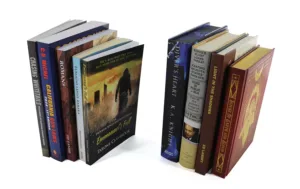Imagine this: you’ve poured your heart and soul into writing a book, or maybe you’re a publisher about to launch a highly anticipated new title. You’ve invested time, money, and creative energy, and now the printed copies finally arrive. But as you open the box, your excitement turns to dismay. The colors are off, the pages are misaligned, and the binding feels flimsy. Disappointing, right?
This is where quality control in book printing comes in. It’s the unsung hero of the publishing world, the meticulous process that ensures your book looks and feels as amazing as you envisioned. Whether you’re an author, a publisher, or a printing professional, understanding quality control can make all the difference between a book that ends up on the remainder pile and one that readers cherish.
In this comprehensive guide, we’ll delve into the intricacies of quality control, exploring everything from prepress checks to post-press inspections. We’ll equip you with the knowledge and tools you need to achieve printing perfection, so you can confidently deliver a book that truly shines.
Understanding Book Printing Quality Control
So, what exactly is quality control in book printing? Simply put, it’s a system of checks and balances implemented throughout the printing process to ensure the final product meets specific quality standards. It’s about consistency, accuracy, and attention to detail at every stage, from the initial file preparation to the final trim of the pages.
The primary goal of quality control is to catch and correct any errors or defects before they become costly mistakes. This not only saves you money and time but also protects your reputation and ensures your readers have a positive experience with your book.
Key Stages of Quality Control
Think of book printing as a journey with three main checkpoints:
-
Prepress: This is where it all begins. Before a single drop of ink hits the paper, your digital files are meticulously checked for resolution, color modes, bleeds (you can learn more about bleeds in our article “What Is Bleed in Printing and Why Does It Matter?“), fonts, and overall file integrity. Proofing is another crucial step in this stage, allowing you to review and approve both soft proofs (digital mockups) and hard proofs (physical samples) to ensure everything looks exactly as it should.
-
Printing: This is where the magic happens. But even with advanced printing technology, maintaining consistency throughout the print run is essential. Press calibration ensures that colors and ink density remain consistent from the first page to the last. In-line inspection involves continuous monitoring during the printing process to catch any issues like ink coverage, registration, and other parameters that can affect the final quality.
-
Post-press: Once the pages are printed, the book takes shape through various finishing processes. This stage involves binding, cutting, folding, and any special finishes you may have chosen. Quality control here focuses on examining the strength and durability of the binding, the precision of the cutting and folding, and the overall aesthetic appeal of the finished book. A final inspection before shipment serves as the last line of defense, catching any remaining defects before the book reaches your readers.

| Quality Control Stage | Standard | Specification | Notes |
|---|---|---|---|
| Prepress | File Checks | Resolution: 300 dpi minimum Color Mode: CMYK Bleeds: 1/8 inch beyond trim size |
Ensure digital files are print-ready |
| Prepress | Proofing | Soft Proofs: Digital mockups Hard Proofs: Physical samples |
Review for accuracy and approval |
| Printing | Press Calibration | Color consistency Ink density |
Maintains uniformity throughout print run |
| Printing | In-line Inspection | Ink coverage Registration |
Continuous monitoring for quality |
| Post-press | Binding Strength | Durability: Depends on method (e.g., perfect binding, case binding) | Ensures book integrity |
| Post-press | Precision Cutting and Folding | Even trim Accurate fold |
Affects book aesthetics and usability |
| Color Accuracy | CMYK vs. RGB | Files in CMYK for print | Converts on-screen colors to print colors |
| Color Accuracy | Color Profiles | Device-specific recipes | Ensures color consistency across materials |
| Color Accuracy | Calibration | Regular press tuning | Keeps colors accurate in each print |
| Paper Quality | Paper Types | Coated: High gloss Uncoated: Matte finish |
Affects visual and tactile appeal |
| Paper Quality | Paper Properties | Weight: 50-100 lbs Opacity: Minimizes show-through Brightness: Affects whiteness |
Impacts readability and durability |
| Binding and Finishing | Binding Methods | Perfect binding: Softcover Case binding: Hardcover |
Choose based on book type and quality needs |
| Binding and Finishing | Finishing Touches | Embossing, debossing, spot UV, lamination | Enhances cover appeal |
Now that you understand the key stages of quality control, let’s dive into the specific standards that define a high-quality printed book. These standards influence not only the aesthetic appeal of your book but also the printing costs, as you’ll see in our article “How Much Does It Cost to Print a Book?“.
Color Accuracy

Color plays a vital role in how your book is perceived. Imagine a cookbook with dull, unappetizing food photos or a children’s book with washed-out illustrations. Not very appealing, right? Achieving accurate color reproduction is crucial, and it all starts with understanding color management principles.
-
CMYK vs. RGB: Most books are printed using the CMYK color model (Cyan, Magenta, Yellow, Black), which differs from the RGB model used for on-screen graphics. Ensuring your files are in the correct color mode is the first step towards accurate color. To learn more about these color models and how they affect printing, check out this in-depth guide from Swift Publisher.
-
Color Profiles: These are like recipes for color, defining how colors should appear on different devices and materials. Using the right color profiles helps ensure consistency between your digital files and the final printed product.
-
Calibration: Regular calibration of printing presses is essential to maintain color accuracy throughout the print run. Think of it like tuning a musical instrument to ensure it plays the right notes.
Paper Quality
The paper you choose can significantly impact the look, feel, and durability of your book. Different types of paper are suited for different genres and purposes.
-
Paper Types: From the crispness of coated paper to the texture of uncoated stock, there’s a wide variety to choose from. Consider the content and style of your book when making your selection. A coffee table book with stunning photography might benefit from glossy coated paper, while a literary novel might feel more at home on uncoated paper with a more tactile feel.
-
Paper Properties: Pay attention to paper properties like weight, texture, opacity (how much light shows through), and brightness. These factors can affect the readability, durability, and overall impression of your book.
Binding and Finishing

The binding is what holds your book together, literally and figuratively. It’s also an important aesthetic element that contributes to the overall quality and perceived value of your book.
-
Binding Methods: There are various binding methods to choose from, each with its own characteristics and applications. Perfect binding is common for paperback books, while case binding (also known as hardcover binding) offers a more durable and premium feel. Saddle stitch is a simple and cost-effective method often used for booklets and magazines. For a visual overview of different binding styles, take a look at this informative article.
-
Finishing Touches: Finishing techniques like embossing, debossing, spot UV coating, and lamination can add visual interest and tactile appeal to your book cover. Ensuring these finishes are applied with precision and quality is crucial for a professional look and feel.
By paying close attention to these quality standards, you can ensure that your book not only looks great but also stands the test of time.
Common Printing Defects and Solutions
Even with the best quality control measures in place, printing defects can sometimes occur. Familiarizing yourself with these common issues and their solutions can help you address them effectively.
Color Issues
-
Color Variations: Inconsistent color throughout the print run can be caused by various factors, such as ink inconsistencies, press calibration issues, or even environmental conditions like temperature and humidity. Regular press maintenance and calibration, along with careful monitoring of ink density, can help prevent these variations.
-
Banding: This appears as streaks or bands of different colors across the page, often caused by problems with the printing press rollers or ink distribution. Proper maintenance and cleaning of the press can help resolve this issue.
-
Mottle: This refers to an uneven or blotchy appearance in solid color areas, often caused by inconsistencies in the paper or ink absorption. Choosing the right paper type and ensuring proper ink-paper compatibility can help minimize mottle.
-
Color Shift: This occurs when the colors in the printed image don’t match the original file, often due to misregistration or incorrect color profiles. Careful calibration and proofing can help prevent color shifts.
Registration Problems
-
Misregistration: This happens when the different color plates used in printing are not aligned correctly, resulting in blurry images or text. Precise plate alignment and proper press setup are crucial for accurate registration.
-
Ghosting: This appears as a faint duplicate image slightly offset from the main image, often caused by ink transfer issues or press vibrations. Adjusting press settings and ensuring proper ink drying can help eliminate ghosting.
-
Doubling: Similar to ghosting, doubling creates a more pronounced double image, often caused by issues with the printing plate or press cylinders. Careful inspection of the printing plates and press components can help prevent doubling.
Binding Defects
-
Loose Pages: This can be a major annoyance for readers. Ensuring proper gluing and quality control checks during the binding process can prevent loose pages.
-
Spine Cracking: This occurs when the spine of the book cracks or splits, often due to poor binding or the use of inappropriate materials. Choosing the right binding method and materials for the book’s thickness and size is essential to prevent spine cracking.
-
Uneven Trimming: If the pages are not trimmed evenly, it can result in an unprofessional appearance and make the book difficult to handle. Precise cutting equipment and careful quality control checks are necessary to ensure even trimming.
Image and Text Issues
-
Blurry Images: This can be caused by low-resolution images, improper printing techniques, or issues with the paper. Using high-resolution images, proper screening techniques, and appropriate paper can help ensure sharp and clear images.
-
Pixelation: This occurs when images appear blocky or pixelated, often due to the use of low-resolution images or improper scaling. Using high-resolution images and ensuring proper image handling throughout the printing process can prevent pixelation.
-
Missing Text: This can be a frustrating error for both authors and readers. Thorough proofreading and prepress checks are essential to catch any missing text before printing.
By being aware of these common printing defects and their solutions, you can take proactive steps to prevent them and ensure the highest quality for your printed books.

Quality control isn’t just a one-size-fits-all approach. Different players in the book printing process have unique roles and responsibilities, especially when it comes to choosing the right printing method. For a deeper dive into printing methods, check out our article “Offset vs Digital Printing: Which Is Right for YOU?“
Let’s explore how each can contribute to achieving top-notch quality.
For Publishers
As a publisher, you’re the captain of the ship. You set the vision for the book and oversee the entire production process. Here’s how you can steer your project towards printing excellence:
-
Set Clear Standards: Don’t leave anything to chance. Clearly define your quality expectations for color accuracy, paper quality, binding, and finishing. Communicate these standards effectively to your printer, leaving no room for ambiguity.
-
Develop a Prepress Checklist: A comprehensive checklist can be your best friend. Use it to ensure all files are print-ready, including checking resolution, color modes, bleeds, fonts, and overall file integrity. This meticulous approach can prevent costly errors and delays later on.
-
Proofread Thoroughly: Never underestimate the power of a keen eye. Thoroughly proofread your content and review both soft and hard proofs before giving the green light for printing. Remember, catching errors early is far easier (and cheaper) than fixing them after printing.
-
Build Strong Relationships: Open communication and collaboration with your printer are key. Establish a relationship built on trust, clear expectations, and mutual understanding. This will ensure a smoother production process and a higher quality final product.
For Printers
Printers are the artisans who bring your book to life. Their expertise and commitment to quality are essential for achieving the desired results. Here’s how printers can ensure they deliver top-notch quality:
-
Invest in Quality Control: Equip your facility with the latest quality control tools and technologies, from color management software to automated inspection systems. Invest in training your staff to ensure they are skilled in using these tools and understand quality control procedures.
-
Standardize Procedures: Consistency is key. Implement standardized procedures for each stage of the printing process, from prepress to post-press. This ensures that every book is produced with the same level of care and attention to detail.
-
Maintain Your Equipment: Regular maintenance and calibration of printing presses and other equipment are crucial for consistent quality. Think of it like keeping your car in top condition to ensure a smooth and reliable ride.
-
Keep Detailed Records: Maintain thorough records of each print job, including quality control checks, press settings, and any issues encountered. This documentation can be invaluable for troubleshooting problems and continuously improving your processes.
For Authors and Self-Publishers
Even if you’re not directly involved in the printing process, you still have a crucial role to play in ensuring the quality of your book.
-
Understand the Basics: Familiarize yourself with basic printing terminology and quality standards. This will help you communicate effectively with your printer and make informed decisions about your book’s production.
-
Prepare High-Quality Files: Use professional design software and follow best practices for preparing your print files. Ensure your images are high-resolution, your text is properly formatted, and your files adhere to the printer’s specifications.
-
Choose a Reputable Printer: Do your research and select a printer with a strong reputation for quality and customer service. Don’t be afraid to ask for samples of their work or visit their facility to see their operation firsthand.
-
Communicate Clearly: Provide clear and detailed instructions to your printer, including your expectations for color, paper, binding, and finishing. The more information you provide, the better equipped your printer will be to meet your needs.
-
Be Involved in Proofing: Actively participate in the proofing process and provide constructive feedback to your printer. This is your chance to catch any errors or inconsistencies before the book goes to print.
By following these guidelines, you can collaborate effectively with your printer to produce a book that meets your quality expectations and delights your readers.
Let’s take a look at a real-world example that highlights the critical role of prepress checks in preventing costly printing errors.
A small publishing house was preparing to print a new edition of a popular textbook. They had updated the content and design, and were eager to get the books into the hands of students. However, in their haste to meet the deadline, they overlooked a crucial step in the prepress process: checking the image resolution.
As a result, when the printed books arrived, they were dismayed to find that many of the images were blurry and pixelated. The low-resolution images, which looked fine on screen, were not suitable for high-quality printing.
This oversight caused significant delays and financial losses. The publisher had to reprint the entire batch of textbooks with the corrected images, incurring extra costs and pushing back the delivery date.
This case study underscores the importance of meticulous prepress checks. By taking the time to thoroughly review all files, including image resolution, color modes, and fonts, publishers can prevent costly errors and ensure the quality of their printed books.
Technology and Tools for Quality Control
In today’s digital age, technology plays a vital role in ensuring printing quality. Here are some essential tools and technologies that can help you achieve printing perfection:
-
Color Management Software: These tools help ensure accurate color reproduction throughout the printing process. They allow you to calibrate your devices, create color profiles, and manage color consistency across different platforms.
-
Automated Inspection Systems: These systems use advanced technology to detect defects in real-time during the printing process. They can identify issues like color variations, misregistration, and missing elements, allowing for immediate correction and minimizing waste.
-
Print Management Software: These comprehensive systems streamline the entire printing workflow, from job submission to delivery. They facilitate communication between publishers, printers, and other stakeholders, ensuring everyone is on the same page and that quality standards are met.
By leveraging these technologies, you can enhance your quality control processes, reduce errors, and improve efficiency.
Tips for Choosing a Quality-Focused Printer
Selecting the right printing partner is crucial for achieving the quality you desire. Here are some key factors to consider when choosing a printer:
-
Certifications and Accreditations: Look for printers who hold industry certifications, such as ISO 9001, which demonstrates their commitment to quality management systems.
-
Experience and Expertise: Choose a printer with extensive experience in book printing and a proven track record of delivering high-quality results.
-
Client Testimonials and Reviews: Read online reviews and testimonials from previous clients to get a sense of the printer’s reputation and customer satisfaction.
-
Facility Tour and Sample Review: If possible, visit the printer’s facility to see their operation firsthand. Ask to see samples of their work, paying close attention to the quality of the printing, binding, and finishing.
By taking these steps, you can find a printing partner who shares your commitment to quality and can help you bring your book to life in the best possible way.
Sustainability in Book Printing
In today’s environmentally conscious world, sustainability is a key consideration in all aspects of production, and book printing is no exception. As a publisher, printer, or author, you can make eco-friendly choices that minimize your environmental impact without compromising on quality.
-
Eco-Friendly Paper Options: Opt for recycled paper or paper sourced from sustainably managed forests certified by organizations like the Forest Stewardship Council (FSC). These choices help conserve natural resources and reduce deforestation.
-
Vegetable-Based Inks: Traditional petroleum-based inks can release harmful volatile organic compounds (VOCs). Choose vegetable-based inks, which are more environmentally friendly and produce less harmful emissions.
-
Reducing Waste: Implement strategies to minimize paper waste during the printing process. Optimize page layouts to reduce paper usage, and consider print-on-demand options to avoid overprinting and unnecessary inventory.
By embracing sustainable practices, you can contribute to a healthier planet while still producing beautiful and high-quality books.
Conclusion
As we’ve explored in this comprehensive guide, quality control in book printing is a multifaceted process that demands attention to detail at every stage. From prepress checks to post-press inspections, each step plays a crucial role in ensuring the final product meets the highest standards of quality.
Whether you’re a publisher striving for printing perfection, a printer dedicated to delivering exceptional results, or an author passionate about presenting your work in its best light, understanding and implementing effective quality control measures is essential.
By embracing the principles and practices outlined in this guide, you can confidently navigate the book printing process and create a book that not only looks and feels amazing but also stands as a testament to your commitment to quality.
Remember, a well-printed book is more than just a collection of pages; it’s a tangible representation of your creativity, hard work, and dedication. By prioritizing quality control, you can ensure that your book makes a lasting impression on your readers and stands the test of time.